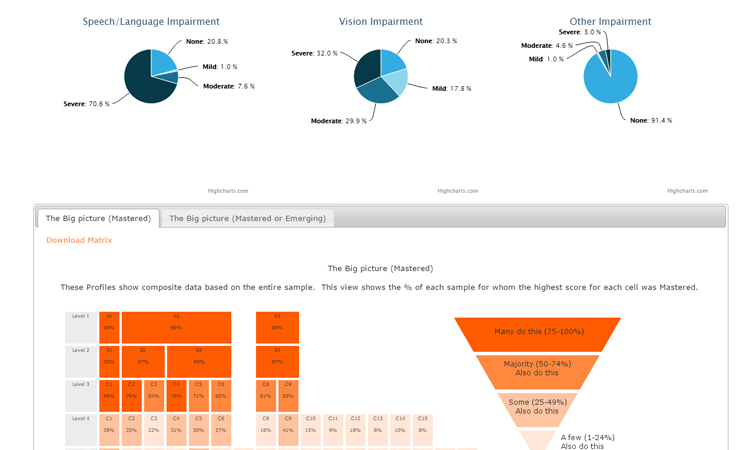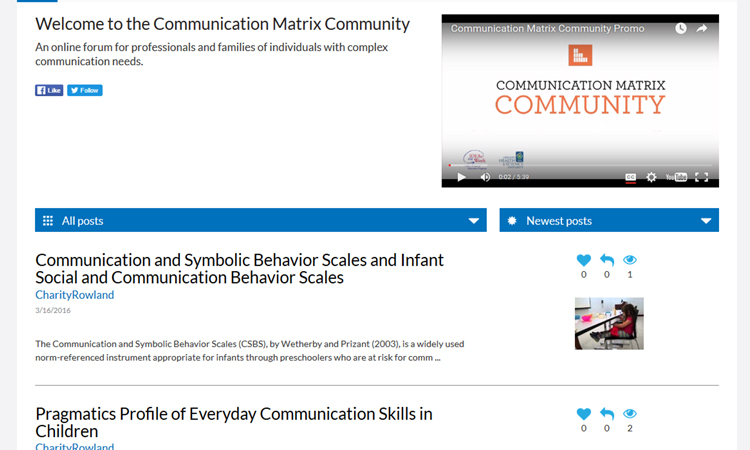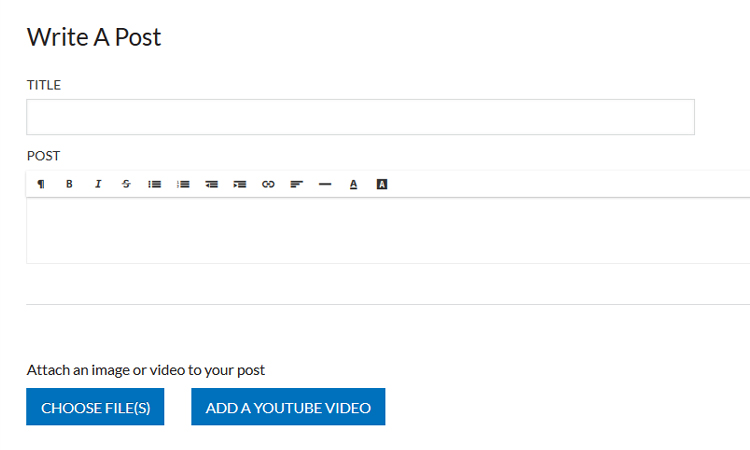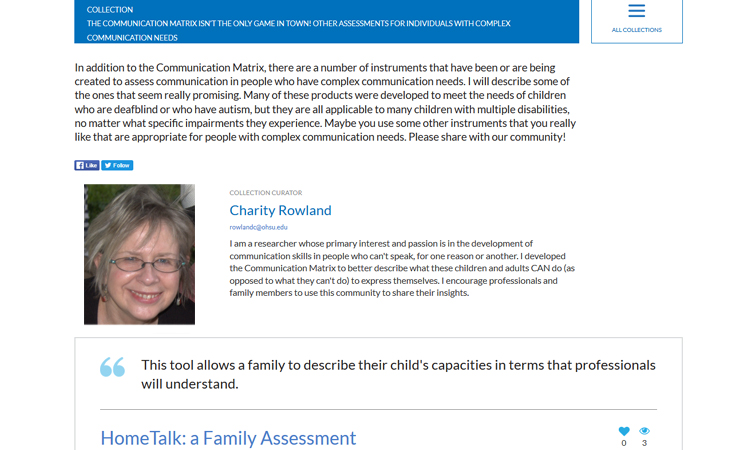You are about to TRY the Matrix Assessment tool.
Your information will not be saved unless you register. You may register for free at anytime throughout the tryout by clicking the orange button bottom right.
Your information is private.
The information you enter in the assessment is completely secure and cannot be identified. When you use this free service, we ask you to provide some very basic information about the individual you are assessing (gender, age, ethnic background, country of residence, disability and specific impairments) and your relationship to that person. However, we have no way of indentifying who has used this service.
Teachers:
Many teachers require their college students in communication disorders or child development classes to complete a Communication Matrix online. Please have your students use the Test Drive site for this purpose. You may ask them to print out the Profile and Communication Skills List as proof of their work.