Two of our Charter Members in Oregon have stepped up with some advice about IPads and wireless switches. Their thoughts are below. A BIG THANK YOU TO OUR MEMBERS!
I
have used Ablenet's Blue2 Bluetooth switch with an iPad using The Go Talk app.
We needed to attach a jelly bean switch to the Bluetooth for access but it
worked well! It was relatively easy to set the scanning feature in go
talk as well and to teach families/teams how to do this. Hope that helps!
Mandy Wallace
I am aware of the ability to use the blue2 switch from
ablenet with certain ipad apps. The switch is bluetooth, and allows for
wireless connecting. The switch and select mode was easy to use and I
demo'd it at ASHA last fall. Chris Gibbons is a local AAC resource who is
now working for ablenet and I am sure he can provide additional information to
this person, if needed.
Hope this helps!
Shana
Communication Matrix Team - 10/14/2015
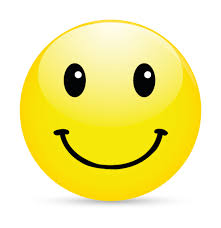

Thank you so much for responding. I like to use devices that people already have. Myself and our speech thearpist will be looking into those.
Mrs. B - 10/15/2015