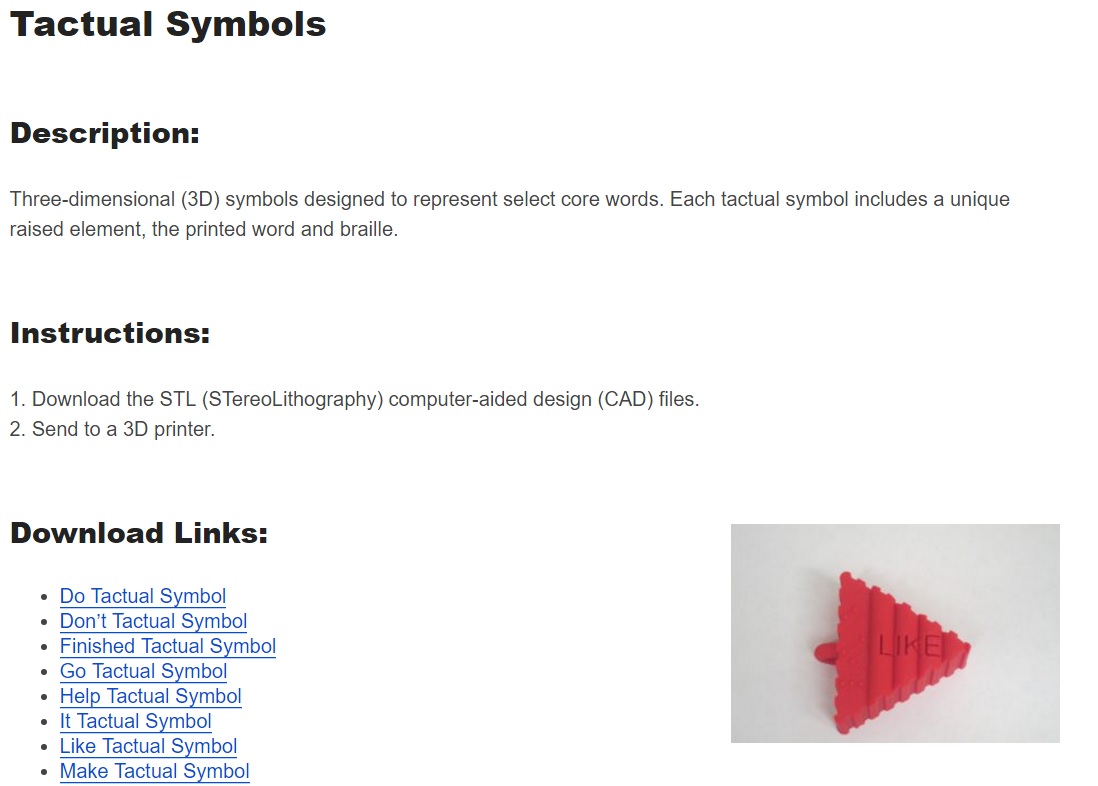Adding to Gayl's response, it shouldn't be a matter of moing from one device to another because a device is outdated. So many mistakes in AAC have been made by staff or families choosing devices or apps that way. Gaining good information on where your student is expressively so that you can choose wisely and not underestimate their skills and make sure that you have a device with the potential that he needs beyond the here and now are critical considerations, even for students who skills are in Levels 1-2 of the Matrix.
If you've done the Matrix or after you complete a matrix (since you have free access to this as an expressive communication assessment tool) once you and your SLP have looked over the information obtained from the Communication Matrix, you can review the considerations that Gayl has mentioned. And remember to involve his parents, they will also have vital information to his communication avilities as they might see and experience different communication patterns at home and in the community.
You already have some of good vocabulary in the list that you've presented in your question - and remember that communication is more than functional messages - remember that core vocabulary can be used throughout the day; but your student also needs some specific words (also referred to as Fringe vocabulary) in order to be understood, to have personality, to make his specific choices, and to be understood.
I'm attaching at list of Core Vocabulary from http://aac.unl.edu/VLN1.html
Also Check out Project Core for Students with Complex Communication Needs. They have recommended layouts for 32, 9, and 4 displays. This is a project from Dr Karen Erickson and Dr Penny Hatch at the Center for Literacy and Disability Studies part of the University of North Carolina Chapel Hill. With your interest in Tactual Symbols, they also have layouts for a 4 location low tech board with tactile symbols with directions/code to send to a 3D printer. Here's the link for that page and an image. http://www.project-core.com/core-communication-sys...
Kelly Fonner - 12/8/2016